This page here should get you everything you need to know about DDNet to start playing today!
Step 1: Understanding what DDNet is.
DDNet is actually a mod of another game called Teeworlds. Teeworlds as a game can still be played today and you can play with DDNet players when playing on the original Teeworlds client. The benefits of playing on the new and improved DDNet client is that it comes with a bucket load of more features and quality of life changes. You may already be thinking "If DDNet is an improvment on teeworlds, is there improvments on DDNet?" and the answer is yes, but this page wont be going over all the different clients and features they have. Just know this, ddnetis the modern client and the old Teeworlds client is the original, but also much crustier.
Step 2: installing DDNet
You may install DDNet from here on the official website or from your steam game client. both options give you exactly the same thing, the benefit of the steam game client is that you can join friends games from steam and use the steam overlay while in game. ddnetcan be installed on windows computers, mac computers, and anything else that isn't those two (yes, even you linux users)
Step 3: Picking a name (and how names work)
You will asked to pick your name, you can pick any name, but you shouldn't. Lets say you want to pick "owen" as your name, you can see on the ddnet website that owen already has a bunch of points and map clears. when you play maps in ddnet you are awarded points and the time of how long it took you to finish that map is recorded. This isn't tied to your steam account, or your "ddnet account". ddnet accounts aren't a thing, everything is just tied to a name that anybody can use. Yes that means people can use your name and score you points, it's not a big deal though because who doesn't want free points? It's usually a good idea though to pick a name that doesn't have any points incase somebody was using that name, although if you really wanted the name "EpicSans" you could go check here on the website and see that whoever last used the name "EpicSans" stopped playing in 2017 and only completed two maps in total (as of writing this page). It would be fine if you wanted to use that name. All this is to say, choose a username you like, choose a username nobody else is using (check on the website), and remember that capitalization matters. so if somebody is using "AWESOMEHAMBURGER" it's a different username than "aWESOMEhAMBURGER" because of the different capital letters.
Step 4: Tutorial time
I'm not going to walk you though the entire tutorial because that would be a waste of time, the tutorial is very well designed and should teach you the controls, although you should know that pressing the "t" key will let you chat. The important thing to remember here is connecting to the right server.
Push the Tab key when you enter the tutorial and check your ping on the right side of the menu. If it's under 100 you're probably in the right server. You can jump to step 5
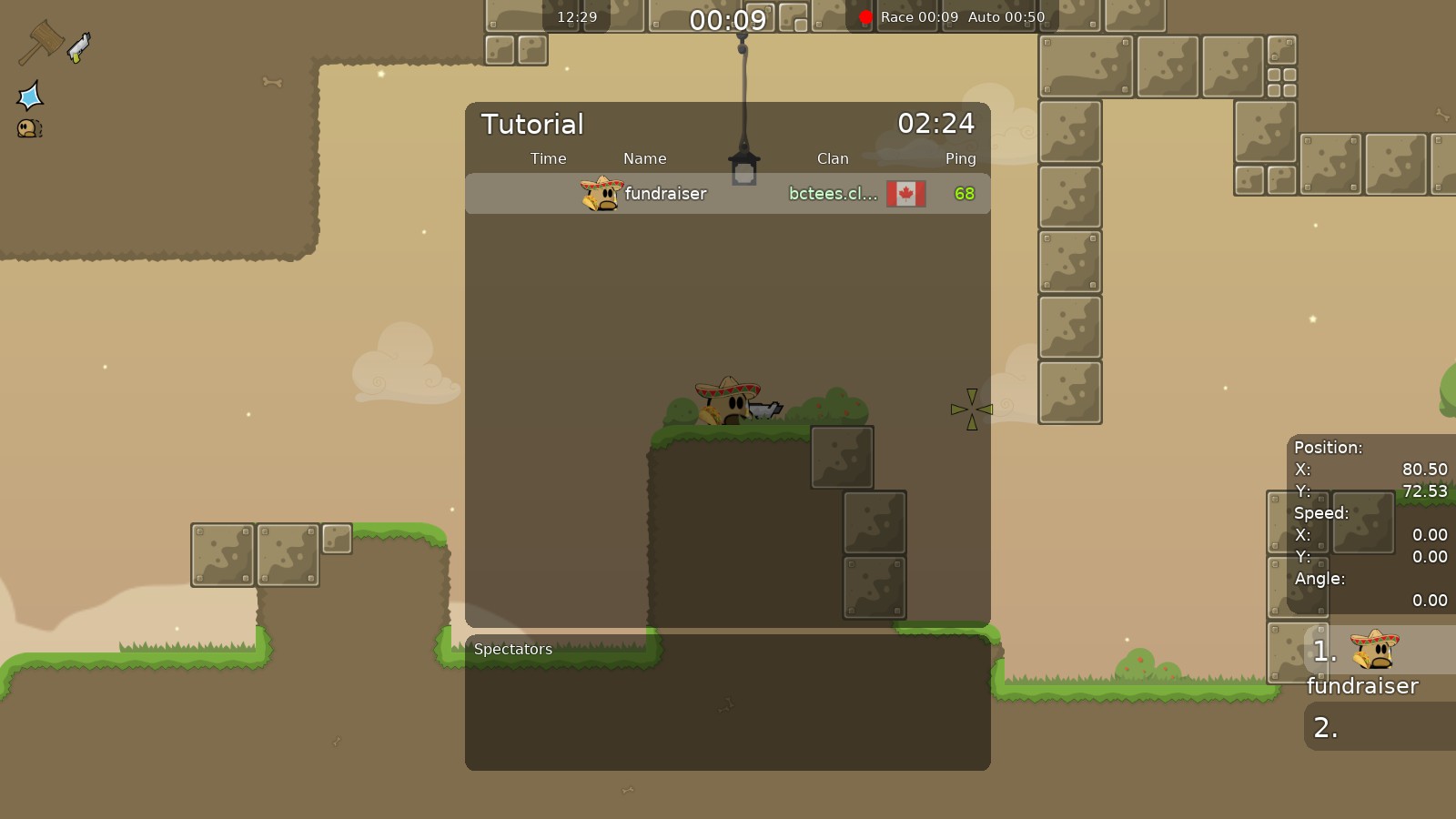
If your ping is over 100 the game may have put you in the wrong server, follow steps below to fix that
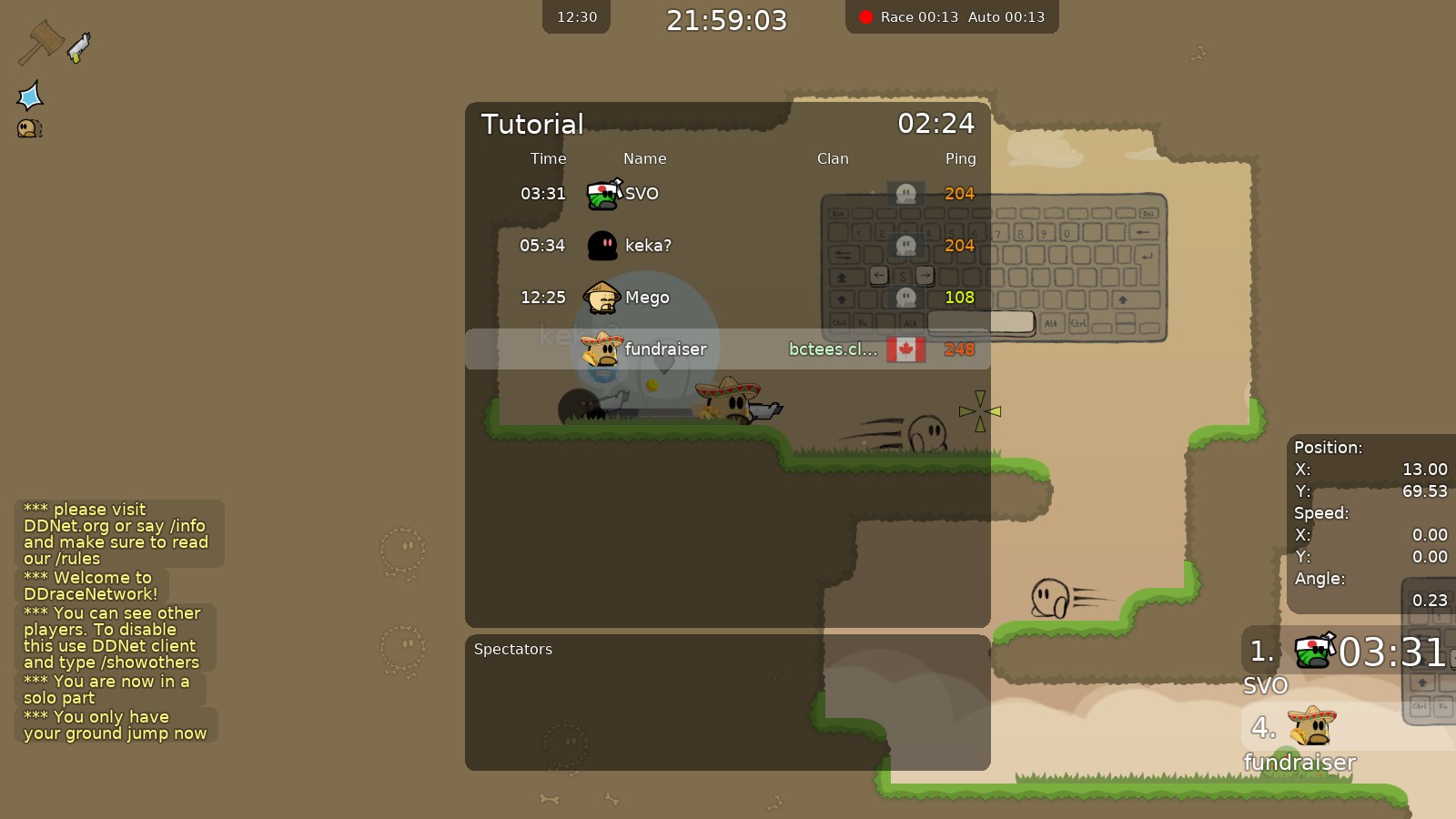
First press the escape key and navigate to the "browser" tab. Push the "reset filter" button on the bottom right of the screen. Then in the search bar down below search "tutorial", it should list all the tutorial servers.

Then click the american flag icon (Canada doesn't have official ddnet servers yet) to filter to the american servers and join the tutorial, you should be good to go. If your ping is still over 100 on the american servers, it's because you may not be from north america (I'm curious how you found this club) or because your computer is using wifi, I recommend not doing that but that's beyond the scope of this tutorial.
Step 5: Playing your first map
After you complete the tutorial you should hop into your first map. Maps are categorized by difficulty in ddnet and award different amounts of points based on these rankings. The basic 4 ranks are Novice < Moderate < Brutal < Insane. Then you also have DDmaX, Oldschool, Solo, Race, and Dummy. I didn't rank those in order of difficulty because it's hard to say. Every map on Every difficulty also has a star ranking, it's just a number out of 5 that tells you how hard it might be. As your first map you should try and pick a 1/5 or 2/5 star novice map. When you join a server (hint, search for novice in the server listing to get novice maps) it should display the map info with the number of stars it is ranked. When it comes time to be awarded your points upon completing your map, the points calculation is done like this: points = stars × multiplier + offset.
| Server Type | Multiplier | Offset |
|---|---|---|
| Novice | 1 | 0 |
| Moderate | 2 | 5 |
| Brutal | 3 | 15 |
| Insane | 4 | 30 |
| Dummy | 5 | 5 |
| DDmaX type | 4 | 0 |
| Oldschool | 6 | 0 |
| Solo | 4 | 0 |
| Race | 2 | 0 |
So a one or two star novice map will net you one or two points. A one or two star DDmaX.easy map would net you 4 or 8 points.
if you want to play a novice map but people are only playing 5 star maps, don't worry because you wan set up your own map to play. hit the escape key, navigate to the "call vote" tab and scroll down to vote for a map of your choice. If you join a server with nobody else playing, you become the dictator and all your votes automatically pass! although if anybody else joins the vote becomes majority wins. Call a vote for an easy map you would like to play and wait for somebody else to join and play, or hit the escape key, navigate to the "game" tab and hit "connect dummy" The dummy player is another player you can control to complete maps with, you can press the "x" key in game to switch between you and your dummy, or bind that to something else in the settings.
Step 6: Important things to note
By now you're pretty much a pro player (jk) but there are a few important things to note before you go on your way. Some common things you may see that you should take note of or things you should know will be listed here.
important settings
press escape, settings, ddnet tab, anti-ping. Turn anti-ping on.
Useful commands
/swap
the /swap command lets you and another player switch places, this is useful if you are playing a map with your dummy and somebody joins, you can swap your dummy for that player and continue playing the map with two people! you can also use this command to swap yourself out of tricky situations with another player who wants to give it a try. to use the command type /swap playername and wait 30 seconds, then the player on the receiving end will type /swap yourname to confirm the swap and you guys will switch places.
/w
If you want to talk to one person instead of the entire lobby (remember pushing "t" lets you chat) you may type /w playername blahblahlahblah and it will whisper it to that player. Not many people use this but if you urgently need to say something to one person you can try this one out.
/points
If you want to see how many points a player has simply type /points playername and the game will let you know how many points that player has. You can quickly check your own points like this
/ninjajetpack
when to use this command is a secret
Common terms
block or blocking
if somebody or something mentions block or blocking that means getting in the way intentionally or unintentionally of other players and causing them to mess up. usually blocking is done on purpose as means of trolling, or done for fun in the block server where everybody is throwing each other around. Blocking in regular maps is usually grounds to get vote kicked almost instantly. People probably will call out "blocking, you're a blocker" and then say "f3" to let everybody know they should vote yet to kick you. If you're actually unsure what to do somewhere, try and stay out of the way to avoid accidently blocking
hammer fly, hf
This is a trick used to fly with the hammers, somebody in game could teach it to you.
hammer head, hh
another trick using the hammers
edge
When you can land on a block that may have freeze and remain unfrozen because you land perfectly on the edge. Players may say "edge" or "edge me" asking if you can hook them onto the edge out of the freeze. another common thing would be to say "pro edge" when you land on the edge perfectly.
aled
a complex trick, people may jokingly say "you should aled" when they come across a part that would be possible with that trick
part
every trick in a map is usually called part, so saying "do part" would mean "do the next bit of the map" or "bad part" means that they think this trick is stupid
filter
most maps contain a portion at the beginning to filter out bad players, yes that means you. If you can't do a filter either keep trying, or that map isn't for you. You can say "bad filter" if you feel like it as well.
back, b
People who say this are usually trying to say "go back I got stuck", basically the same thing as asking for help but much faster.
Step 7
At this point you should be good to go and well on your way to enjoying ddnet. You can always learn more of course and there may be a second guide containing even more information. don't worry about it though, just google stuff, youtube, learn in game. Also don't forget to poke around in the settings. After all that you should remember to join the BC Tees club! Just hit the escape key, go to settings, go to "player" and enter "bctees.club" in your "clan" field and that's it! you may be thinking, doesn't that mean anybody can join? that's true, but I'll be quizzing everybody who joins and kicking out the fakers! just kidding, I want as many people to join to represent us in BC, so it works out.